Payment by Credit Card
The method of payment by credit card has been upgraded during January 2015 to allow overseas customers to pay Spark bills directly on-line at any time. The system previously required the customer to enter a phone number which was cross checked against the account number, but couldn't be used by overseas customers who didn't have a local phone number. The change to the system allows the customer to enter a line number which appears on the invoice as a 9 digit number starting with "16". It is in the form 16xx-yyyyy, and can be found in the invoice under the heading "Rental & Activity" which is usually on page 3 of the invoice.
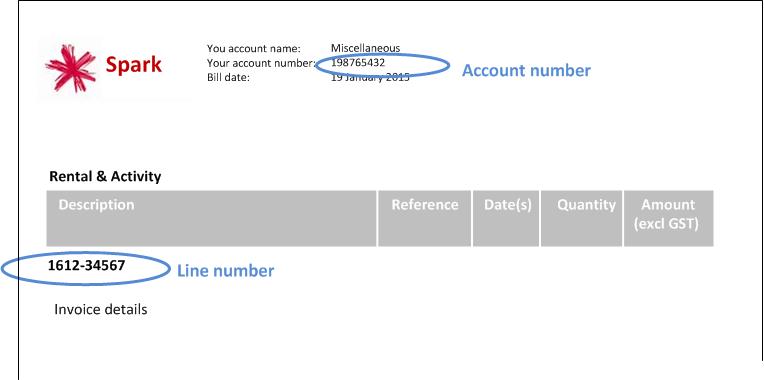
sample customer bill
The process is as follows:
- Go to the Spark webpage: pay my bill
- select "on line with us"
- then select "Pay A Bill" using your credit card or internet banking 24/7.
- Go to the drop down menu for "prefix" under Phone number and select 16. In the number field, enter the remaining 7 digits of your line number (see sample bill above for location of your line number)
- Enter your account number in the next field. (see sample bill for location....it is at the top of every page)
- Click "NEXT", this will bring up a page with the amount owing on the account, but you can alter the amount if you wish.
- click "NEXT" to proceed or click "BACK" if you wish to go back and make an alteration. "
- You will then be forwarded to the appropriate Credit Card processing facility, which will ask you to key in your card details. Spark is not be involved in this part of the transaction so will not have a record of your credit card details. You will also be informed that there is a surcharge for using a credit card and that it will be itemised separately on your credit card bill.
- before leaving the site, you also have the opportunity of printing a receipt

